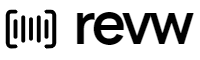Are you looking to learn how to clean your laptop? Over time, dirt and dust can accumulate on the inside and outside of your laptop, causing it to run slower and look less attractive.
Cleaning your laptop regularly can help to maintain its performance and keep it looking like new. In this blog, we’ll discuss the best ways to clean your laptop, from the keyboard and screen to the outside shell. We’ll also provide tips on how to avoid damaging your laptop while cleaning it.
So if you’re ready to get your laptop back in tip-top shape, keep reading to learn how to clean a laptop!
Reasons to clean your laptop
Cleaning your laptop is an essential part of maintaining your device and ensuring it functions properly. It might not seem like it, but by following these few simple steps to clean your laptop, you can enjoy the added benefits of a clean, working device and save yourself time and money spent on repairs. Here are some reasons why it’s important to clean your laptop, and how to do it safely and efficiently.
Need to clean your laptop
Cleaning your laptop is something many of us don’t think about until our device starts to feel sluggish. While there are many things you can do to keep your laptop running at its best, such as regular system maintenance and updating software, one of the most important (and often overlooked) items on the list is periodic cleaning. How to Clean A Laptop is a must to maintain the device’s performance at its peak level.
Knowing the proper and safe way to clean your laptop is important when it comes to protecting its hardware. From wiping down the surface to removing dust from all its nooks and crannies, cleaning your laptop requires some time and patience, but it’s worth the effort to keep your device in good condition.
Step-by-step guide to cleaning your laptop
Cleaning your laptop doesn’t have to be a hassle – just follow this simple step-by-step guide and you’ll have a device that looks and performs like new. From cleaning the exterior of your laptop to banishing dust from the interior, this guide covers everything you need to know about how to clean a laptop quickly and safely.
By following these steps you can protect your device from dust and debris and help extend its lifespan. So, let’s get started.
Tips for cleaning your laptop
Cleanliness is essential to keeping your laptop running in top condition. Learning how to clean a laptop properly can help extend the longevity and performance of your device.
Here are some helpful tips for keeping your laptop in pristine condition! Make sure to use gentle cleaners and tools when wiping down or polishing your laptop, as harsh chemicals and abrasive materials may damage the sensitive hardware. Clean your laptop regularly to keep dust and debris from accumulating in the fans and other hard-to-reach places.
Remove any finger smudges from the screen using a dry and soft cloth. To remove dirt and grime from other surfaces, use a damp cloth with a cleaning solution designed for electronics.
Finally, back up your data regularly in case of any unfortunate accidents! By following these tips, your laptop will keep running smoothly for many years to come.
Common mistakes to avoid when cleaning your laptop
When it comes to cleaning your laptop, there are several common mistakes people make that can actually damage their laptop. Some of these mistakes include using the wrong kind of cleaning materials, using too much pressure, and not letting the laptop completely dry before use. To ensure that your laptop is cleaned properly and safely, let’s look into how to avoid these pitfalls.
First, it’s important to use the right cleaning products, such as gentle cloths and cleaning agents designated for use on laptop screens and keyboards. Excessive pressure can actually damage delicate components and should be avoided.
Additionally, allowing the laptop to sit until completely dry is essential as leaving any residual moisture could cause damage and may make any warranties void. Following these simple steps can help ensure that your laptop is properly taken care of, and result in a longer lifespan for your laptop.
Benefits of cleaning your laptop
Cleaning your laptop may seem like a daunting task, but the benefits are worth it. Knowing how to clean a laptop will help it last longer and run smoother, as well as protect it from dust, dirt, smudges, and spills. Not only will it look better, but over time it will help it perform better.
Additionally, a clean laptop can improve the chances of it keeping up with the latest software updates. No matter if it’s a work laptop or your personal favorite machine; cleaning your laptop is easier than you think.
Conclusion
Keeping your laptop clean is essential for keeping it running smoothly. Start by using a microfiber cloth to gently wipe down the exterior of your laptop and remove any dust or dirt. Then use a damp cloth to clean the keyboard and trackpad.
Finally, use compressed air to blow away any debris from the vents and ports. With regular cleaning, your laptop will stay in top shape.