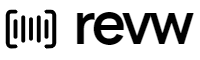Are you looking for the best way to clean your laptop? Whether it’s from dust, dirt, or grime, it’s important to keep your laptop clean to ensure it runs smoothly.
With the right cleaning materials and techniques, you can easily clean your laptop and keep it looking like new. In this blog, we will discuss the best way to clean a laptop and the materials you’ll need to do it. We’ll also provide some tips and tricks to make the process easier and more effective.
So, if you’re ready to get your laptop sparkling clean, read on to find out the best way to clean a laptop!
Benefits of cleaning a laptop
It has long been known among computer users that keeping a laptop clean has many benefits, but what is the best way to do it? This article dives into the best way to clean a laptop – from keeping it dust-free to ensuring it is free from any problematic software, to even just wiping it down with the right materials.
We’ll look at each of these topics in detail, so that you can make the most of your laptop hygiene and protect it from any damage or malfunctions.
Need to clean a laptop
Need to clean a laptop? Look no further for the best way to do so! Not only will cleaning your laptop keep it looking better, but it’ll also help to keep your machine lean and mean, and allow it to perform better.
Though it’s not the most fun job, there are some simple steps you can take to make sure your laptop is squeaky clean. So let’s get started!
Step-by-step guide to cleaning a laptop
Cleaning a laptop may seem like a daunting task, but have no fear! Follow our step-by-step guide to the best way to clean your laptop and make it look and feel like new.
Taking a few simple steps to disinfect will go a long way in preventing any hardware damage or break down. First, turn off the machine and unplug it from the wall. Then you can take the time to use a microfiber cloth and a mild cleaner to wipe down your laptop, paying extra attention to any high-touch areas like the keyboard, trackpad, and around ports.
Don’t forget to clean underneath any surface areas. Finally, once everything is wiped down and dry, use compressed air to blow away any dust or dirt stuck in air vents, keyboard crevices, or in any other hard to reach places. Following this guide will ensure you get all that gunk out that you wouldn’t normally see and keep your laptop in tip-top shape.
Tips for cleaning a laptop
Are wondering the best way to clean your laptop? Look no further! We’ve got all the tips and tricks that you need to keep your laptop looking and performing its absolute best.
From using the right cleaning agents to avoiding potential damage, we’ll make sure you have the knowledge you need to have a sparkling computer that you can depend on.
Common mistakes to avoid when cleaning a laptop
. When it comes to cleaning our laptops, there are a few common mistakes we can easily fall victim to. From using the wrong kind of cleaning solution to putting certain components at risk, it pays to be mindful of the best way to clean a laptop.
To help you keep your laptop in pristine condition, here are some common mistakes to avoid when cleaning a laptop. Avoid using abrasive cleaning solutions or wipes that could potentially damage the finish or keyboard.
Always opt for a mild detergent in warm water and use a soft cloth that won’t scratch. Ensure all ports, fans, and drive are covered when using compressed air to avoid getting debris inside the laptop.
Finally, avoid touching the LCD screen or coated surfaces since oils and dirt from our fingers may cause damage. Keeping these tips in mind can help ensure a safe and thorough clean.
How to maintain a clean laptop
Maintaining a clean laptop is essential to ensure it runs smoothly and efficiently. Keeping your laptop clean is easy, but it requires some effort. One of the best ways to clean a laptop is by using a can of compressed air to remove any dust and dirt that has built up inside the laptop.
You should also use a soft cloth to wipe the screen, keypad, and other surfaces. Lastly, make sure you turn off your laptop before cleaning it to avoid damaging any delicate components.
Follow these simple steps, and your laptop will shine like new!
Bottom Line
The best way to clean a laptop is to use a soft, lint-free cloth and a mild cleaner such as isopropyl alcohol. Start by turning off and unplugging the laptop, then use the cloth to wipe away dust and dirt. Next, spray the cleaner onto the cloth and gently wipe down the laptop.
Finally, use a dry cloth to remove any excess moisture. With these simple steps, you can keep your laptop clean and in top condition.
Can I use alcohol wipes to clean my laptop?
No, alcohol wipes should not be used to clean a laptop. Instead, use a soft, lint-free cloth dampened with water or a mild detergent solution.
Can I use alcohol wipes to clean my laptop screen?
No, alcohol wipes should not be used to clean a laptop screen. It is best to use a microfiber cloth and a mild cleaning solution specifically designed for laptop screens.
Is it OK to clean my laptop with rubbing alcohol?
Yes, it is generally safe to clean your laptop with rubbing alcohol. However, it is important to use a very small amount of rubbing alcohol and to avoid getting any liquid inside the laptop. Additionally, it is best to use a soft cloth or cotton swab to apply the rubbing alcohol.
What can I clean my laptop with?
You can clean your laptop with a lint-free cloth dampened with water or a 50/50 mixture of water and isopropyl alcohol.
How do I clean the surface of my laptop?
To clean the surface of your laptop, use a soft, lint-free cloth dampened with water or a mild detergent. Gently wipe the surface in a circular motion. Avoid using harsh chemicals or abrasive cleaning materials.